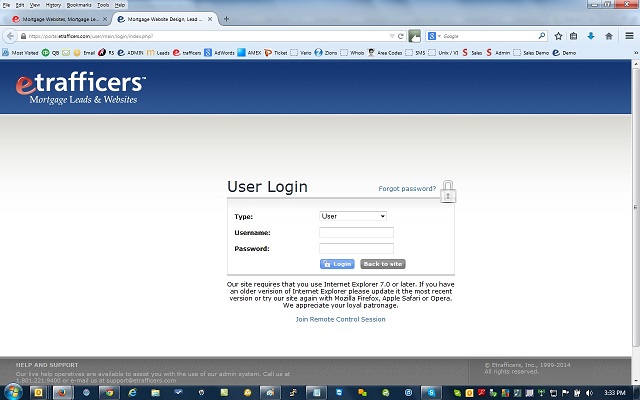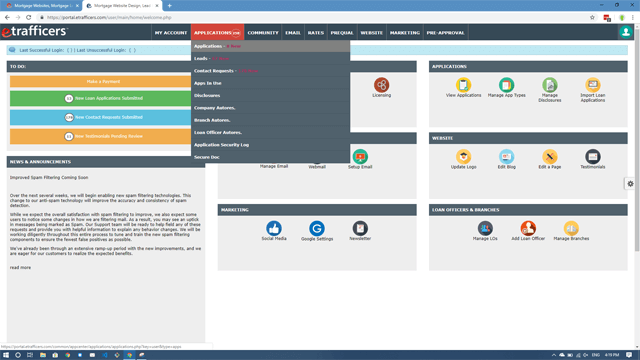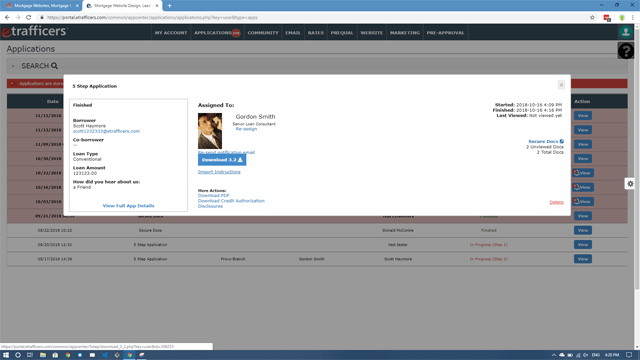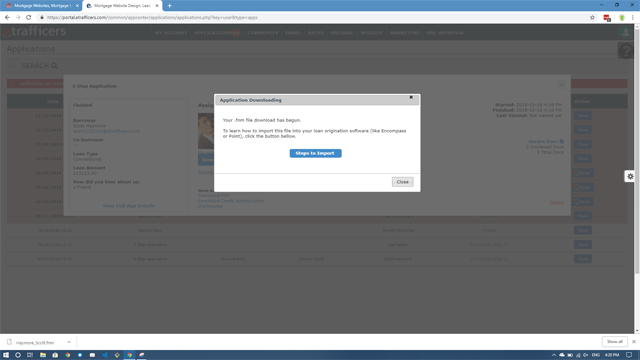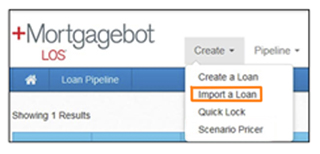Import Your Loan Applications into MortgageBot
Downloading the Fannie Mae File:
- Login to your Etrafficers, Inc. Account.
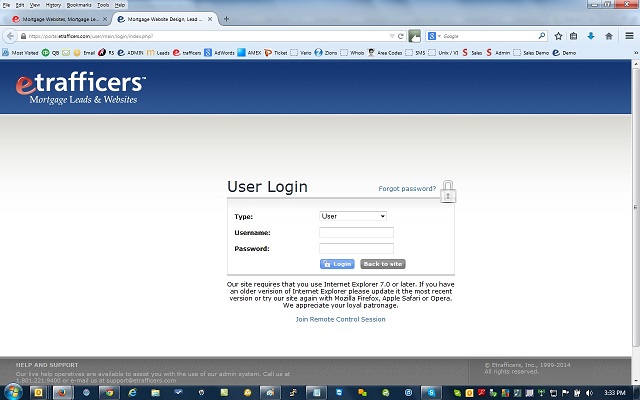
- Click Applications in the Main Navigation
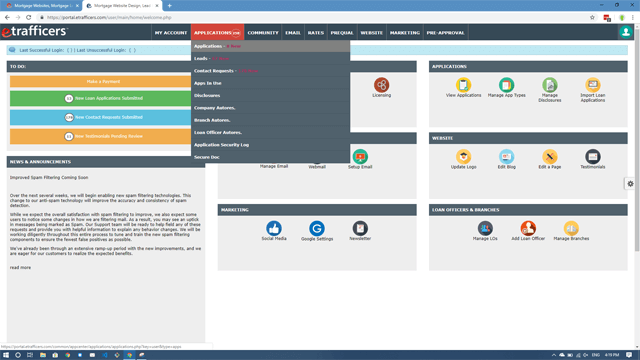
- Find the Application and click the "View" link.
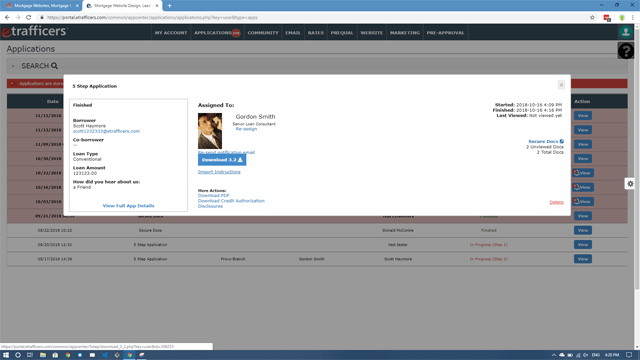
- Click "Download 3.2" and Save the File to your Computer.
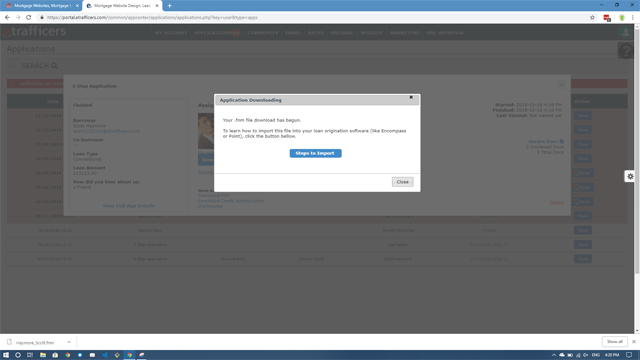
Importing the Downloaded File into MortgageBot:
- Open MortgageBot.
- From the main navigation, click on the Create Tab.
- Click on the "Import a Loan" to import your FannieMae 3.2 file.
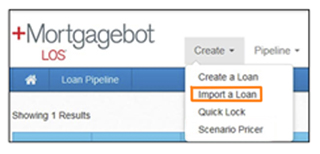
- Locate and double-click the Fannie Mae file you want to import (usually windows will download the file to your Downloads folder).
- The file is then imported.
- Verify that the import occurred successfully.
Congratulations! You have successfully imported your Loan Application into MortgageBot!